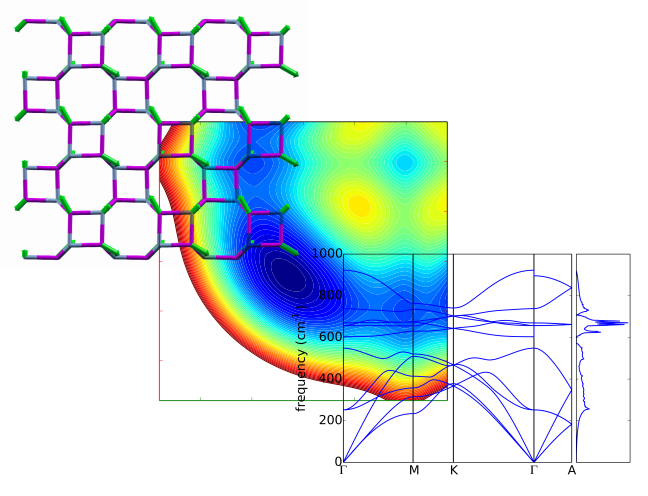pwtools.crys.align_cart¶
- pwtools.crys.align_cart(obj, x=None, y=None, vecs=None, indices=None, cart=None, eps=1e-05)[source]¶
Align obj w.r.t. a new cartesian coord sys defined by x,y and z=cross(x,y).
The new coord sys can be defined either by x + y or vecs or indices or cart. Vectors need not be normalized.
- Parameters:
obj (Structure or Trajectory)
x ((3,)) – The two vectors spanning the x-y plane.
y ((3,)) – The two vectors spanning the x-y plane.
vecs ((3,3)) – Array with 3 vectors as rows [v0, v1, v2] and
x = v1 - v0,y = v2 - v0indices (sequence (4,) or (3,)) –
Indices of atoms in obj with positions v0,v1,v2. Length 4 for obj=Trajectory:
indices=[time_step, idx0, idx1, idx2]and length 3 for obj=Structure:[idx0, idx1, idx2]withv0 = obj.coords[time_step, idx0, ...](Trajectory)v1 = obj.coords[time_step, idx1, ...]v2 = obj.coords[time_step, idx2, ...]or
v0 = obj.coords[idx0, ...](Structure)v1 = obj.coords[idx1, ...]v2 = obj.coords[idx2, ...]cart ((3,3)) – new cartesian coord sys
[x,y,z], matrix must be orthogonaleps (float) – Threshold for orthogonality check. Use eps <= 0 to disable the check.
- Returns:
out
- Return type:
Notes
In case of a
Trajectory, the same rotation is applied to all structs, so the relative orientation within the Trajectory is not changed. That is OK if each struct shall be rotated in the same way. If however each struct has a different orientation, then you need to loop over the Trajectory like:>>> from pwtools.crys import align_cart, concatenate >>> trnew = concatenate([align_cart(st, cart=...) for st in tr])