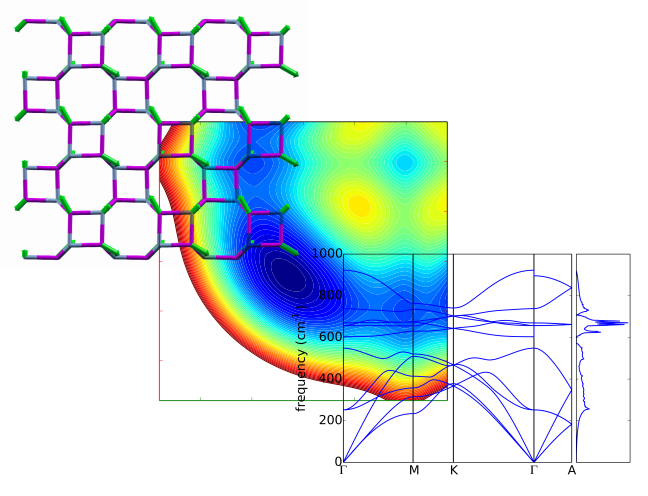pwtools.crys.coord_trans¶
- pwtools.crys.coord_trans(coords, old=None, new=None, copy=True, axis=-1)[source]¶
General-purpose n-dimensional coordinate transformation. coords can have arbitrary dimension, i.e. it can contain many vectors to be transformed at once. But old and new must have ndim=2, i.e. only one old and new coord sys for all vectors in coords.
The most general case is that you want to transform an MD trajectory from a variable cell run, you have smth like this:
coords.shape = (nstep,natoms,3)old.shape/new.shape = (nstep,3,3)You have a set of old and new coordinate systems at each step. Then, use a loop over all time steps and call this function nstep times. See also coord_trans3d().
- Parameters:
coords (array (d0, d1, ..., M)) –
Array of arbitrary rank with coordinates (length M vectors) in old coord sys old. The only shape resiriction is that the last dim must equal the number of coordinates (coords.shape[-1] == M == 3 for normal 3-dim x,y,z).
1d : trivial, transform that vector (length M)2d : The matrix must have shape (N,M), i.e. N vectors to betransformed are the rows.3d : coords must have shape (…, M)If coords has a different shape, use axis to define the M-axis.
old (2d arrays (M,M)) – Matrices with the old and new basis vectors as rows. Note that in the usual math literature, columns are used. In that case, use
old.Tand/ornew.T.new (2d arrays (M,M)) – Matrices with the old and new basis vectors as rows. Note that in the usual math literature, columns are used. In that case, use
old.Tand/ornew.T.copy (bool, optional) – True: overwrite coords False: return new array
axis (the axis along which the length-M vectors are placed in coords,) – default is -1, i.e. coords.shape = (…,M)
- Return type:
array of shape = coords.shape, coordinates in system new
Examples
>>> # Taken from [1]_. >>> import numpy as np >>> import math >>> v_I = np.array([1.0,1.5]) >>> I = np.identity(2) >>> X = math.sqrt(2)/2.0*np.array([[1,-1],[1,1]]).T >>> Y = np.array([[1,1],[0,1]]).T >>> coord_trans(v_I,I,I) array([ 1. , 1.5]) >>> v_X = coord_trans(v,I,X) >>> v_Y = coord_trans(v,I,Y) >>> v_X array([ 1.76776695, 0.35355339]) >>> v_Y array([-0.5, 1.5]) >>> coord_trans(v_Y,Y,I) array([ 1. , 1.5]) >>> coord_trans(v_X,X,I) array([ 1. , 1.5]) >>> # 3d example >>> c_old = np.random.rand(30,200,3) >>> old = np.random.rand(3,3) >>> new = np.random.rand(3,3) >>> c_new = coord_trans(c_old, old=old, new=new) >>> c_old2 = coord_trans(c_new, old=new, new=old) >>> np.testing.assert_almost_equal(c_old, c_old2) >>> # If you have an array of shape, say (10,3,100), i.e. the last >>> # dimension is NOT 3, then use numpy.swapaxes() or axis: >>> coord_trans(arr, old=..., new=..., axis=1) >>> coord_trans(arr.swapaxes(1,2), old=..., new=...).swapaxes(1,2)
References
See also