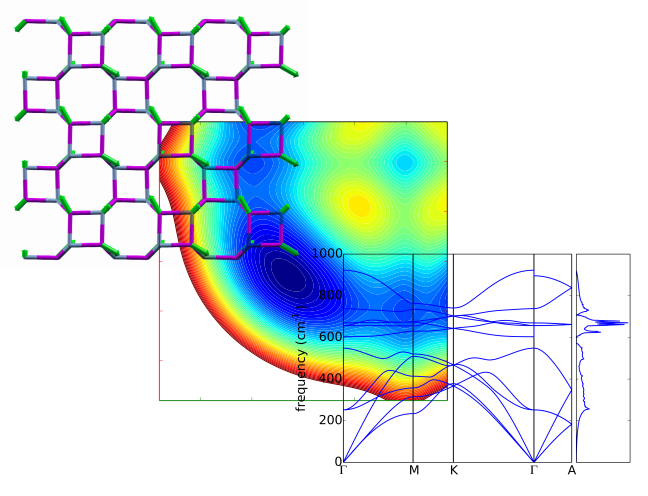Installation¶
Quick start¶
Fortran compiler, Python headers, lapack, meson on Debian/Ubuntu:
$ sudo apt install python3-dev gfortran liblapack-dev meson
Then
# <<probably make a venv before, see below for examples>>
$ pip install git+https://github.com/elcorto/pwtools
or
$ git clone https://github.com/elcorto/pwtools
$ cd pwtools
$ pip install [-e] .
Detailed instructions¶
To build the extension modules and install all Python dependencies via
pip
$ git clone https://github.com/elcorto/pwtools
$ cd pwtools
$ pip install .
or the editable mode (no copy of files), a.k.a. setuptools “develop mode”
$ pip install -e .
In both cases we build the extension modules (see setup.py) via
$ cd src/_ext_src && make clean && make $PWTOOLS_EXT_MAKE_TARGET
in the background, where $PWTOOLS_EXT_MAKE_TARGET is optional (more details
in the Fortran extensions and OpenMP notes section).
If all dependencies are installed, e.g. by a package manager such as apt,
then recent pip versions should pick those up. Alternatively force pip
to install only the package without installing dependencies from pypi
$ pip install --no-deps .
When using a virtual environment, you can map in the system site-packages
$ python -m venv --system-site-packages pwtools_venv
$ ./pwtools_venv/bin/activate
(pwtools_venv) $ pip install .
or using virtualenvwrapper
$ mkvirtualenv --system-site-packages -p /usr/bin/python3 pwtools_venv
(pwtools_venv) $ pip install .
Alternatively, you may also simply build the extensions and set PYTHONPATH
$ cd src/_ext_src && make clean && make
$ [ -n "$PYTHONPATH" ] && pp=$(pwd):$PYTHONPATH || pp=$(pwd)
$ export PYTHONPATH=$pp
Dependencies¶
Python dependencies: see requirements*.txt. You can use
test/check_dependencies.py to find out what your system has installed
$ ./test/check_dependencies.py
requirements_doc.txt
sphinx ... ok (import)
requirements.txt
PyCifRW ... ok (pip list)
h5py ... ok (import)
matplotlib ... ok (import)
numpy ... ok (import)
scipy ... ok (import)
spglib ... ok (import)
requirements_test.txt
pytest ... ok (import)
pytest-xdist ... ok (pip list)
pytest-timeout ... ok (import)
requirements_optional.txt
ase ... ok (import)
scikit-learn ... ok (pip list)
optional executables:
eos.x ... NOT FOUND
Optional packages (ase, sklearn) are only used in corner cases and are
therefore not hard dependencies. Importing modules that use them (e.g. crys
might use ase) won’t fail at import time, but later at runtime when e.g.
crys.Structure.get_ase_atoms() is called. What packages are optional might
change depending on usage.
Also note that you can get most Python packages via your system’s package manager. Debian and derivatives:
python3-ase
python3-h5py
python3-matplotlib
python3-numpy
python3-pytest
python3-pytest-timeout
python3-pytest-xdist
python3-scipy
python3-sklearn
python3-sphinx
python3-spglib
python3-pycifrw
Optional dependencies¶
VMD (
examples/rpdf/,call_vmd_measure_gofr(),view_vmd_axsf(),view_vmd_xyz()), must register before downloadThe
fourier.xtool from the CPMD contrib sources (forexamples/). Need to register before download.eos (for
eos): The tool “eos” from the Elk code must be on your path. Note that the executable is assumed to be namedeos.xinstead of the default name “eos”. SeeElkEOSFitfor usage.
Note
ElkEOSFit is deprecated, you don’t
really need the Elk code’s eos tool anymore. It was used to generate
reference EOS fit data for unit tests, which is stored in test/files/, but
there is no use of eos.x in pwtools anymore.
Running tests¶
See test/README. Actually, all of these are good examples, too!
Fortran extensions and OpenMP notes¶
Use src/_ext_src/Makefile:
$ make help
make gfortran # gfortran, default
make gfortran-omp # gfortran + OpenMP
make gfortran-mkl # gfortran, Intel MKL lapack, set MKL_LIB
make ifort # ifort
make ifort-omp # ifort + OpenMP
make ifort-mkl # ifort, Intel MKL lapack, set MKL_LIB
Generates *.so files
src/_ext_src/_dcd.so # will be copied to src/pwtools/_dcd.so
src/_ext_src/_flib.so # will be copied to src/pwtools/_flib.so
You need the following to compile extensions. On Debian/Ubuntu
# apt
python3-numpy # for f2py
python3-dev # Python headers
gfortran # or ifort, see src/_ext_src/Makefile
liblapack-dev # see below
meson # f2py build backend as of Python 3.12, will also install ninja
liblapack-dev is only one option, maybe the slowest. On Debian/Ubuntu,
there are other options, i.e. anything that provides a liblapack.so works.
$ apt-file search -x 'liblapack.so$'
libatlas-base-dev: /usr/lib/x86_64-linux-gnu/atlas/liblapack.so
liblapack-dev: /usr/lib/x86_64-linux-gnu/lapack/liblapack.so
libmkl-dev: /usr/lib/x86_64-linux-gnu/mkl/liblapack.so
libopenblas-openmp-dev: /usr/lib/x86_64-linux-gnu/openblas-openmp/liblapack.so
libopenblas-pthread-dev: /usr/lib/x86_64-linux-gnu/openblas-pthread/liblapack.so
libopenblas-serial-dev: /usr/lib/x86_64-linux-gnu/openblas-serial/liblapack.so
The default make target is “gfortran” which tries to build a serial version
using system LAPACK (e.g. from liblapack-dev). If you want another
target (e.g. ifort-mkl), then
$ cd src/_ext_src $ make clean $ make ifort-mkl
or when using pip (or anything calling setup.py) set
$PWTOOLS_EXT_MAKE_TARGET.
$ PWTOOLS_EXT_MAKE_TARGET=ifort-mkl pip install ...
This will use the Intel ifort compiler instead of the default gfortran and
link against the MKL.
In the MKL case, the Makefile uses the env var $MKL_LIB which should point
to the location where things like libmkl_core.so live. You may need to set
this. On a HPC cluster, that could look like this.
# module only sets MKL_ROOT=/path/to/intel/20.4/mkl
$ module load intel/20.4
$ MKL_LIB=$MKL_ROOT/lib/intel64 PWTOOLS_EXT_MAKE_TARGET=ifort-mkl pip install ...
See src/_ext_src/Makefile for more details.
OpenMP¶
We managed to speed up the calculations by sprinkling some OpenMP
pragmas in *.f90. Use make ifort-omp or make gfortran-omp in that
case.
If all went well, _flib.so should be linked to libgomp (or libiomp
for ifort). Check with:
$ ldd _flib.so
Setting the number of threads:
$ export OMP_NUM_THREADS=2
$ python -c "import numpy as np; from pwtools.pydos import fvacf; \
fvacf(np.random.rand(5000,1000,3))"
If this env var is NOT set, then OpenMP uses all available cores (e.g. 4 on a quad-core box).
There is also an optional arg ‘nthreads’ to _flib.vacf(). If this is
supplied, then it will override OMP_NUM_THREADS.
Tests¶
When developing OpenMP code, you may find that code doesn’t produce correct
results, even if it runs, if OpenMP is used incorrectly :) The test script
test/runtests.sh calls make gfortran-omp, so if code is broken by OpenMP,
all test using the Fortran extensions might fail. To run tests with other
builds, use one of
$ make gfortran
$ make ifort
$ make ifort-omp
and
$ cd test
$ ./runtests.sh --nobuild