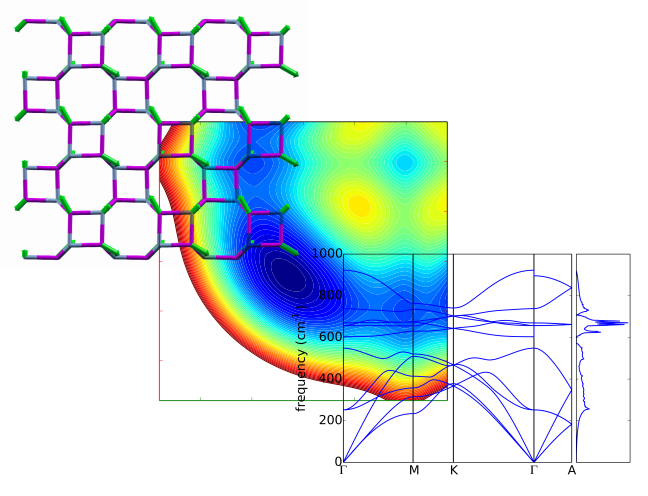pwtools.batch.FileTemplate¶
- class pwtools.batch.FileTemplate(basename=None, txt=None, keys=None, templ_dir='calc.templ', filename=None, func=<function FileTemplate.<lambda>>)[source]¶
Bases:
objectClass to represent a template file in parameter studies.
Each template file is supposed to contain a number of placeholder strings (e.g. XXXFOO or @foo@ or whatever other form). The dct passed to self.write() is a dict which contains key-value pairs for replacement (e.g. {‘foo’: 1.0, ‘bar’: ‘say-what’}, keys=dct.keys()). Each key is converted to a placeholder by func.
We use common.template_replace(…, mode=’txt’). dict-style placeholders like “%(foo)s %(bar)i” will not work.
Examples
This will take a template file calc.templ/pw.in, replace the placeholders “@prefix@” and “@ecutwfc@” with some values and write the file to calc/0/pw.in .
Fist, set up a dictionary which maps placeholder to values. Remember, that the placeholders in the files will be obtained by processing the dictionary keys with func. In the example, this will be:
'prefix' -> '@prefix@' 'ecutwfc' -> '@ecutwfc@'
>>> dct = {} >>> dct['prefix'] = 'foo_run_1' >>> dct['ecutwfc'] = 23.0 >>> >>> # Not specifying the `keys` agrument to FileTemplate will instruct the >>> # write() method to replace all placeholders in the template file which >>> # match the placeholders defined by dct.keys(). This is the most simple >>> # case. >>> # >>> templ = FileTemplate(filename='calc.templ/pw.in', ... func=lambda x: "@%s@" %x) >>> templ.write(dct, 'calc/0') >>> >>> # Now with `keys` explicitely. >>> templ = FileTemplate(filename='calc.templ/pw.in', ... keys=['prefix', 'ecutwfc'], ... func=lambda x: "@%s@" %x) >>> templ.write(dct, 'calc/0') >>> >>> # or with SQL foo in a parameter study >>> from sql import SQLEntry >>> dct = {} >>> dct['prefix'] = SQLEntry(sqlval='foo_run_1') >>> sct['ecutwfc'] = SQLEntry(sqlval=23.0) >>> templ.writesql(dct, 'calc/0')
- __init__(basename=None, txt=None, keys=None, templ_dir='calc.templ', filename=None, func=<function FileTemplate.<lambda>>)[source]¶
- Parameters:
basename (string) –
The name of the template file and target file.example: basename = pw.intemplate = calc.templ/pw.intarget = calc/0/pw.intxt (string, optional) – Text of the template file. If None, then we assume a file
templ_dir/basenameand read that.keys ({None, list of strings, []}) –
keys=None: All keys dct.keys() in self.write() are used. This isuseful if you have a dict holding many keys, whose placeholdersare spread across files. Then this will just replace everymatch in each file. This is what most people want.keys=[<key1>, <key2>, …] : Each string is a key. Each key isconnected to a placeholder in the template. See func. This isfor binding keys to template files, i.e. replace only thesekeys.keys=[]: The template file is simply copied to calc_dir (seeself.write()).templ_dir (dir where the template lives (e.g. 'calc.templ'))
filename (str) – full file name of the template, then templ_dir=os.path.dirname(filename) and basename=os.path.basename(filename)
func (callable) –
A function which takes a string (key) and returns a string, whichis the placeholder corresponding to that key.example: (this is actually default)key = “lala”placeholder = “XXXLALA”func = lambda x: “XXX” + x.upper()
Methods
write(dct[, calc_dir, mode])Write file self.filename (e.g. calc/0/pw.in) by replacing placeholders in the template (e.g. calc.templ/pw.in).
writesql(sql_record[, calc_dir])