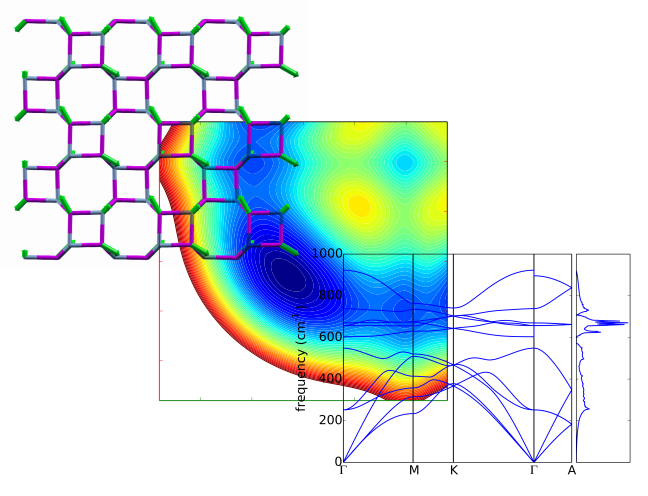How to do a restart in cp2k¶
Some comments¶
Suggested naming convention for runs:
calc/0.0 # equilibration run
calc/0.1 # production, restart of 0.0
calc/0.2 # production, restart of 0.1
...
After the equi run with a strong thermostat such as:
motion/md/thermostat/csvr/timecon=0.1
do the production run in NVE or NVT with a weakly coupled thermostat like:
motion/md/thermostat/csvr/timecon=1000
Restart¶
Each run calc/0.0, calc/0.1 etc will by default write files like:
cp2k.in
cp2k.out
job.script
PROJECT-1.cell
PROJECT-1.ener
PROJECT-1.restart
PROJECT-1.stress
PROJECT-frc-1.xyz
PROJECT-pos-1.xyz
PROJECT-vel-1.xyz
To restart for the first time, copy only cp2k.in and the restart file
PROJECT-1.restart to a new location:
$ mkdir 0.1
$ cp 0.0/{cp2k.in,job*,PROJECT-1.restart} 0.1/
Now, add the restart section to the input file. Also change the ensemble (e.g.
nvt -> nve) or thermostat settings if needed:
$ cd 0.1
$ vim cp2k.in
&ext_restart
restart_file_name PROJECT-1.restart
&end ext_restart
...
&motion
&md
ensemble nvt
steps 100000
...
&thermostat
type csvr
&csvr
timecon 1000
&end csvr
&end thermostat
...
&end md
&end motion
$ qsub job.script
For all subsequent restarts, 0.2, 0.3, … you only copy the last
restart file and the input with unchanged settings:
$ mkdir 0.2
$ cp 0.1/{cp2k.in,job*,PROJECT-1.restart} 0.2/
$ cd 0.2
$ qsub job.script
Analysis of runs with pwtools¶
The *.xyz files and the *{cell,ener,stress} files are written at each
step. However, for efficiency, the restart file PROJECT-1.restart is
typically written only every 5, 10, or 50 steps. So, one needs to truncate the
files before parsing by using the script cut-cp2k.sh from pwtools:
$ for d in calc/0.1 calc/0.2; do cut-cp2k.sh $d; done
Now, one can parse each run 0.1, 0.2, … separately:
$ python
>>> from pwtools import io,crys
>>> tr1=io.read_cp2k_md('calc/0.1/cp2k.out')
>>> tr2=io.read_cp2k_md('calc/0.2/cp2k.out')
...
and then concatenate the trajectories:
>>> tr=crys.concatenate([tr1,tr2])
or more compact:
>>> tr=crys.concatenate([io.read_cp2k_md('calc/%s/cp2k.out' %x) \
... for x in ['0.1', '0.2'])
Now, do fun stuff:
>>> plot(tr.temperature)
>>> plot(tr.etot)
>>> plot(tr.etot+ekin)
>>> plot(tr.pressure)
>>> plot(tr.coords[...,0], 'b') # all x-coords of all atoms
>>> d=crys.rpdf(tr, amask=['O','H']); plot(d[:,0], d[:,2])