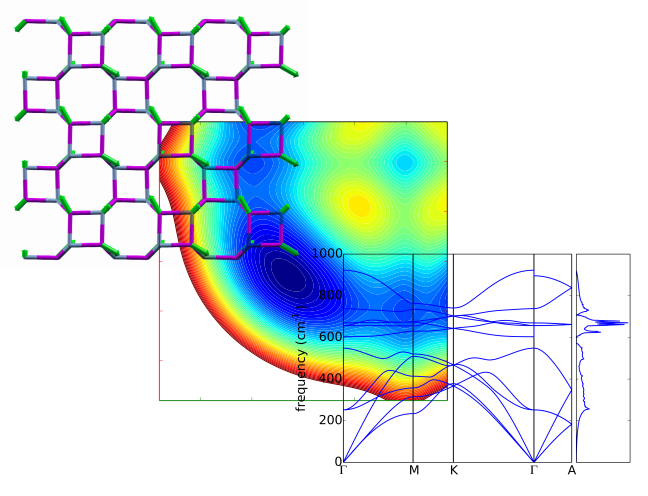pwtools.pwscf.read_dynmat_ir_raman¶
- pwtools.pwscf.read_dynmat_ir_raman(filename='dynmat.out', natoms=None, cols={1: 'freqs', 3: 'ir', 4: 'raman', 5: 'depol'})[source]¶
Read
dynmat.xtext output file and extract IR and Raman intensities.- Parameters:
filename (str) – dynmat.x text output file (e.g. from
dynmat.x < dynmat.in > dynmat.out)natoms (int) – number of atoms in the cell
cols (dict) – column numbers of the text block
- Returns:
cols = None – Return the parsed array as found in the file
cols = dict – Return dict with keys from cols and 1d arrays
{'freqs': <array>, 'ir': <array>, 'raman': <array>, 'depol': <array>}. If a column is not present, the array is None.
Notes
The parsed textblock looks like this:
# mode [cm-1] [THz] IR Raman depol.fact 1 0.00 0.0000 0.0000 0.0005 0.7414 2 0.00 0.0000 0.0000 0.0005 0.7465 3 0.00 0.0000 0.0000 0.0018 0.2647 4 252.27 7.5627 0.0000 0.0073 0.7500 5 252.27 7.5627 0.0000 0.0073 0.7500 6 548.44 16.4419 0.0000 0.0000 0.7434 7 603.32 18.0872 35.9045 18.9075 0.7366 8 656.82 19.6910 0.0000 7.9317 0.7500 9 656.82 19.6910 0.0000 7.9317 0.7500 10 669.67 20.0762 31.5712 5.0265 0.7500 11 738.22 22.1311 0.0000 0.0000 0.7306 12 922.64 27.6600 31.5712 5.0265 0.7500
Some columns (e.g. IR, Raman) may be missing.